PDF Annotator是一个PDF编辑工具,可以在PDF文件中直接加入说明并将说明部分也保存为PDF格式。在它的帮助下,任何人都可以编辑PDF文件,这样可以节省大量的时间和资源。对于经常使用PDF文件的用户来说,它是一个不错的选择。
Annotate, Edit and Comment PDF Files
Add notes & annotations to any PDF document - comments, corrections, signatures, highlighting, even designs and drawings.
Save annotations in the original file. Share them with coworkers, email them to partners or back to the authors - with no special software needed to view the marked up document.
Type comments on top of PDF content, paste in images, use a stylus or drawing tablet if you have them.
Who needs PDF Annotator? - You do, if you want to:
Make a short comment on a long document
Fill in or sign a form or agreement, and return it by email
Proofread, review and correct a document right on your screen
Make notes and drawings right on the pages
Illustrate your ideas and suggestions
Correct student papers right on your PC, laptop or Tablet PC
Release: 1.5.0.136
- Fixed problem with Insert Image and Paste
operations on protected documents
- Fixed problem with clickable links to files
containing a relative path
- Cursor keys did not work until next page
change after display rotation
Beta更新:http://www.grahl-software.com/betapublic/pdfannotator/std/en/History.txt
更新:http://www.grahl-software.com/pdfannotator/std/en/History.txt
官网:http://www.grahl-software.com/en/pdfannotator/
官方下载:
v1.5.0.136:http://www.grahl-software.com/pdfannotator/std/en/PDFAnnotatorSetup.exe
v2.0.0.229 Beta:http://www.grahl-software.com/betapublic/pdfannotator/std/en/PDFAnnotatorSetup.exe
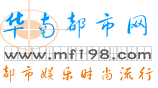
| | 首 页 | 都 市 | 社 会 | 创 业 | 汽 车 | 文 化 | 服 饰 | 软 件 资 讯 | 万 年 历 | |
| | 数 码 | 测 试 | 健 康 | 学 习 | 网 络 游 戏 | 旅 游 | 热 门 软 件 | 在 线 翻 译 | |
| | 体 育 | 经 验 | 综 合 查 询 | IP 查 询 | 民 间 秘 方 | 繁 體 中 文 | 收藏本站 | |